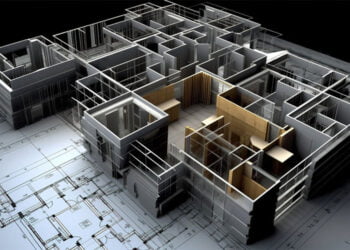To smoothly run your business, you need to make sure that your network equipment works properly at all times. However, any hardware and software can break down. Among the main explanations why a network breaks down are software inconsistencies and hardware malfunctions.
As a business owner, you need to identify and isolate the cause of the malfunction and then look further into the details and correct it as soon as you can. In the world of networking, knowledge of specific techniques has proven invaluable and essential during network troubleshooting situations.
With its hardware solutions for communication, Cisco is among the top networking companies in the world and provides a huge number of products and services to organizations globally. If you use any kind of Cisco UC as part of your network, be it Cisco Systems alone or as part of a hybrid Unified Communications (UC) and collaboration environment, you need to know how to troubleshoot Cisco UC.
In this article, we will present the most relevant troubleshooting solutions you need to keep in mind to streamline your business model.
Troubleshoot Your Cisco United Communication
Disrupted service and failed calls:
There are times when you are not able to place a call or receive one. How do you identify the problem? Does the issue lie within Cisco UC itself or with a non-Cisco border controller that is interacting with the network?
With IR Collaborate, it is easier to identify where the problem actually lies and which users or users cannot receive/place calls. A user group or individual user can be viewed in IR Collaborate, for example, and their problems can be detected and fixed with even greater depth in IR Collaborate. By doing so, businesses are able to get their operation up and running quickly and efficiently, which means clients and customers will never even notice any problems inside Cisco or among the networks connecting Cisco to the rest of the UC environment.
Tracking down the problem in Cisco United Communication:
It is relatively easy to locate and identify the cause of the disruption when using Collaborate to investigate the cause of the disruption to calling capabilities. Admins can drill down to the Communication Manager cluster to identify where the service was interrupted from the Welcome screen of Collaborate.
For instance, one may drill down to the extension link of a particular user if the disruption is affecting that user. Your business’ UC ecosystem is organized and simplified by IR Collaborate so your communications experts can quickly identify and fix issues before they cause problems among your network members.
Troubleshooting Cisco United Communication:
The IR Collaborate platform is user-friendly, enabling users to see potential causes of problems and issues and fix them quickly by drilling down to specific areas of the network. Furthermore, it allows UC administrators to locate and fix service disruptions globally, outside the Cisco network.
With a set of policies and procedures that allows for secure and manageable call control and session management eliminating threats, Cisco UC will keep your network safe and secure. If you are looking for a way to monitor the performance of your Cisco Call Manager, our IR collaborative tool is what you are looking for. For any questions or information about Cisco UC, visit our website or write to us.