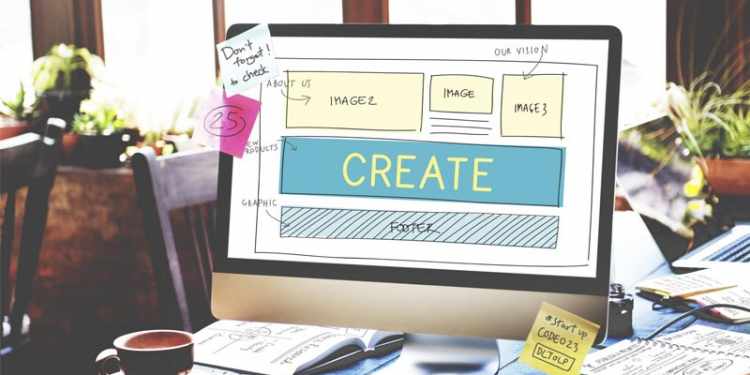If you’re launching a new website, there’s no room for error. Your new site is up against millions of other websites, so if you want it to stand out, it’s all about UX.
What’s UX? It refers to user experience—the process by which users interact with your website. If your site has a poor user experience, then it’s likely to result in lower traffic, decreased sales, and poor performance.
Are you wondering how you can improve user experience for your customers? If so, keep reading to find eight important ways you can enhance your UX, even on a small budget.
1. Update Your Website Design
What’s your website experience like? If you want to enhance your website UX, remember that first impressions matter.
From the first visit, customers should love your website—think minimalist design, open white space, and easy to read fonts. Your site will need clean navigation too, so it’s easy for users to find everything they need.
If your website design is cluttered, confusing, or uses lots of music or graphics, this is only going to take away from your user experience, so update your website’s theme to one that’s more user-friendly.
2. Write Short, Concise Paragraphs
You want your website to be as easy to read as possible. Long paragraphs might work well for college essays, but for websites, short paragraphs work best.
This makes it easier for customers to read online, without headaches or eye strain. You can also use bullet points to quickly communicate important ideas.
Try to also use a simple, eye-catching font that’s easy to read—fonts like cursive aren’t any good for UX. Good choices include Open Sans, Helvetica, or Playfair Display.
Don’t use text that is too small also, as it can be too difficult for people with poor eyesight to read.
3. Increase Your Website Speed
If your website is slow-loading, you’re going to annoy customers and drive them elsewhere. Your website needs to load quickly so that customers can get the information they want as soon as possible.
There are many factors that contribute to web speed, so you might want to hire a web designer to make improvements. However, for many small businesses, their website theme is slowing them down.
Try switching to a faster, lightweight website theme as this can provide an instant site speed boost.
4. Include a Call to Action on Each Page
When a user visits your website, what do you want them to do before they leave? You might want them to sign up for your mailing list, make a purchase, or call for a free consultation.
Your website is likely a tool to drive sales, so think about what you’d ideally want your users to do after reading through your site.
Whatever you want, give your users guidance by including a call to action on each page of your website. That makes it easier for them to take the next step.
5. Listen to User Feedback
If you want to improve your user experience, you need to listen to your users! Conduct regular feedback sessions, via marketing research sessions, to learn from your target demographic about what’s working well for your website.
Perhaps more importantly, you also want to get feedback about what isn’t working well on your site. Whether it’s the photos, content, or site navigation, this can tell you exactly what needs improvement.
You can also use tools like Decibel.com to discover problem areas on your website.
6. Keep Your Website Updated
Imagine getting excited to visit a new restaurant after visiting its website—just to show up and find they’re now closed on Mondays. If you don’t keep your website updated, it’s going to cause lots of frustration for your customers.
Whenever you have news, changes, or new business hours, be sure to update your website right away. Otherwise, you’re providing misinformation that can cause you to lose customers.
7. Focus on SEO
There’s no point in building an awesome website if no one is going to find it. For this reason, you should consider SEO throughout all elements of your website design and build.
SEO, or search engine optimization, can help your website rank highly on Google, getting you into the desirable page of search results.
Site speed is a key ranking factor for SEO, but you’ll also want to write keyword-optimized posts, have clear navigation for your site, and use captions and image descriptions for each image.
8. Track Your Website Metrics
If you want to know if your website is going well, you need to track your website metrics. Look for an analytics tool that will give you plenty of data about your site.
This way, you can see which web pages are performing best, which keywords are ranking, and where your website visitors are coming from. This data is essential for finding out what’s working well and what needs improvement.
Use These Tips to Improve Your Website’s User Experience
If your website’s user experience could use some improvements, the tips above can be a great starting point. Think about where you can make some changes, then develop a new and improved strategy for your website.
If your users are happy and enjoying your website, then it’s sure to pay off in the form of increased sales, higher website traffic, and improved brand awareness. Get started today and give your customer what they want—a fast, clean, and professional website!
Was this article helpful? If so, please read on for more informative blog posts.