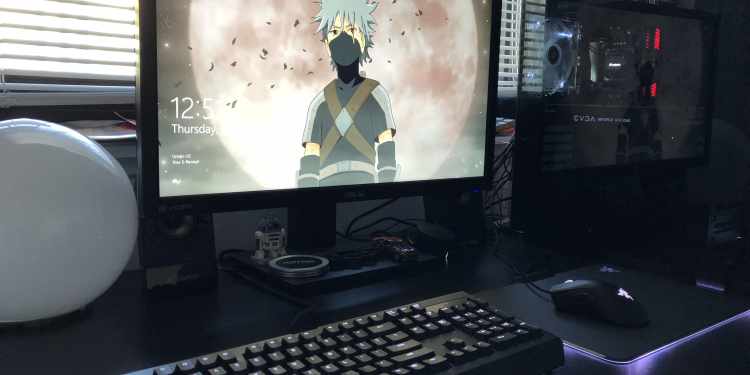Messy computer cable clutter can get in the way of work – it is an object of distraction and a possible safety hazard. Making jumbled cables burrow their way into your set-up promotes disorganization. It may also lead to gradual cable damage.
To organize cables on the work desk, simple steps are necessary. Hiding power strips and buying surge protectors are the first steps in organizing the messy computer cables. Tying the cables with zip ties can also contribute to lessening the clutter, ensure that the lines are separated and grouped according to their function. Grouping them by using cable sleeves is another way. Tying them on multiple points can do the trick of not having loose cables at every opportunity. Cutting the unnecessary length can also prevent their unwanted knotting and prevent mix-up. Labeling the cables or color coordinating them can also help in sorting them out in an orderly fashion. The use of a cable management box can also help in de-cluttering the cables and having a tidy look at the desk.
Organizing a computer cable clutter is easier than it appears – you just need the right tools and the patience to start cleaning up the mess.
How do you fix messy computer cable clutter?
Tangled wires are the main reason for that littered computer workspace, and it can be avoided by doing the right tricks. By picking up some twist ties, bundling up the cords that go together will be a breeze. By binding wires together, the atmosphere surrounding the computer workplace will lose that disorganized feel. Keeping the cords off the floor is also a good idea and can be done by using a cord organizer or a DIY cord holder. Hooks that are the right size for cables can hold them in place and keep the cords out of the way.
How do you get rid of cluttered cords?
Accumulating cluttered cords bring a variety of organizational problems, but it is best to identify which ones are working and which are non-functional. Putting the unneeded wires in a box and keeping them for future use is one idea, as long as they are dated and labeled according to what device they are used for. Cables that are currently in use should also be tagged to avoid confusion and made sure that there is a plug for everything. Cable nail-ins can be used to minimize the mess and avoid cluttering. These fasteners are a one-sure way of keeping the cables jumble-free.
Why is cable management important?
Aside from reducing the unsystematic appearance of the computer set-up, cable management helps in protecting the device and its wires from damage and clogged airflow. This also prevents tangling, which takes time to unravel and contributes to an unsafe workplace. Sparks and fire hazards can be prevented by maintaining the qualities of the wires and power lines. It also provides ease of use by ensuring that all the wires are secured and connected in each of its designated places. Troubleshooting problems are also made easier by cable management. Quick access to the cables is plausible if the wires are managed, especially when using a cable management box.
How do you use a cable management box?
A cable management box is used to hide wires while ensuring their safety and organization. To ensure the greatest wire protection, plenty of space is provided for wires of various lengths. Cords, power extensions, and surge protectors can be hidden with ease inside the cable management box. It also prevents children and pets from accessing it, as there is a safe-locking lid and clasp closure that ensures no unnecessary access to the power cords and other dangerous electrical objects. To prevent tangling, simply put the wires in place with a semi-rigid tie coated in plastic that won’t damage the cables inside.
Conclusion
Cable management boxes make the workplace one step closer to achieving a tidy, organized atmosphere. Managing a surplus of wires can be a workout, but by purchasing these boxes tangled wires exist no more. This cord organizer box is made from heavy-duty durable material that is high-quality while still having that sleek appearance. It easily fits power strips and cords of various sizes and is a great option for controlling cable messes. The lid seals securely, ensuring that curious children and pets will not encounter unfortunate accidents.
This cable management box also comes with free strips and clips to organize the mess and ensure that no tangling will take place. This box is an object that functions for safety and aesthetics in one.